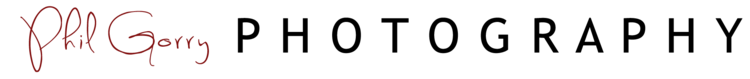I try to keep all the social sides of my business as active and up to date as possible but I haven’t posted much on the blog over the past wee while. I’ve been so busy which is great and I’m really having to micro-manage my time which is probably one of my greatest weaknesses. I’m loving the challenge the coordination brings and progressing a business coupled with working my normal day job, keeping on top of everyday tasks and also what's most important in life... spending time with the people that I love. I appreciate time even more since I started this business; how valuable it is. How short our time here on Earth is so we need to make the most of what we’ve got.
The more I do this, the more I’m let in to areas of people’s lives that are normally very private. Sharing up close the most important events in someone’s life: a wedding day, birth of a child, successes, performances, portfolios… things that people don’t normally get to see from a photographer’s perspective. It’s a position I’d never expect to be in, but one that I truly value. I'm so thankful to those who allow me that privilege. To many, photography is just an “art”; you point your camera at something, take a picture and there it is. But it’s so much more than that.
Within the image there’s a story to tell from both in front of the lens and behind it. In front of the lens I often find love, dedication, hard work, intimacy, fun, laughter, sincerity, trust… I could go on. I’m capturing a story and my main aim through my photography business is to tell stories. Encapsulate all these emotions into an image and share it for the subject(s) to cherish and for others to enjoy.
On the other side of the lens is me. 10 years of photography teaches you a lot of the theoretical aspects of how to take a picture, a lot of practice and hard work goes into that. But the most important elements of being able to capture an image that you love is the connection between you and what’s happening in front of the lens coupled with the years of experience. Knowing how my camera will behave and what settings suit the mood of what I’m capturing is crucial and I’m learning even more with every shot it take. God willing, I hope to have involvement in photography for the rest of my life. I’ve definitely found one of my true passions and learning something new is something that will carry on for as long as I do this.
My advice for those who want to get in to photography or have just started their journey would be: take your time. Don’t jump in too fast and expect to be an expert. Spend time developing your skills in your free time, learn how your camera works and practice capturing natural interactions; it’ll all fall into place.
Phil